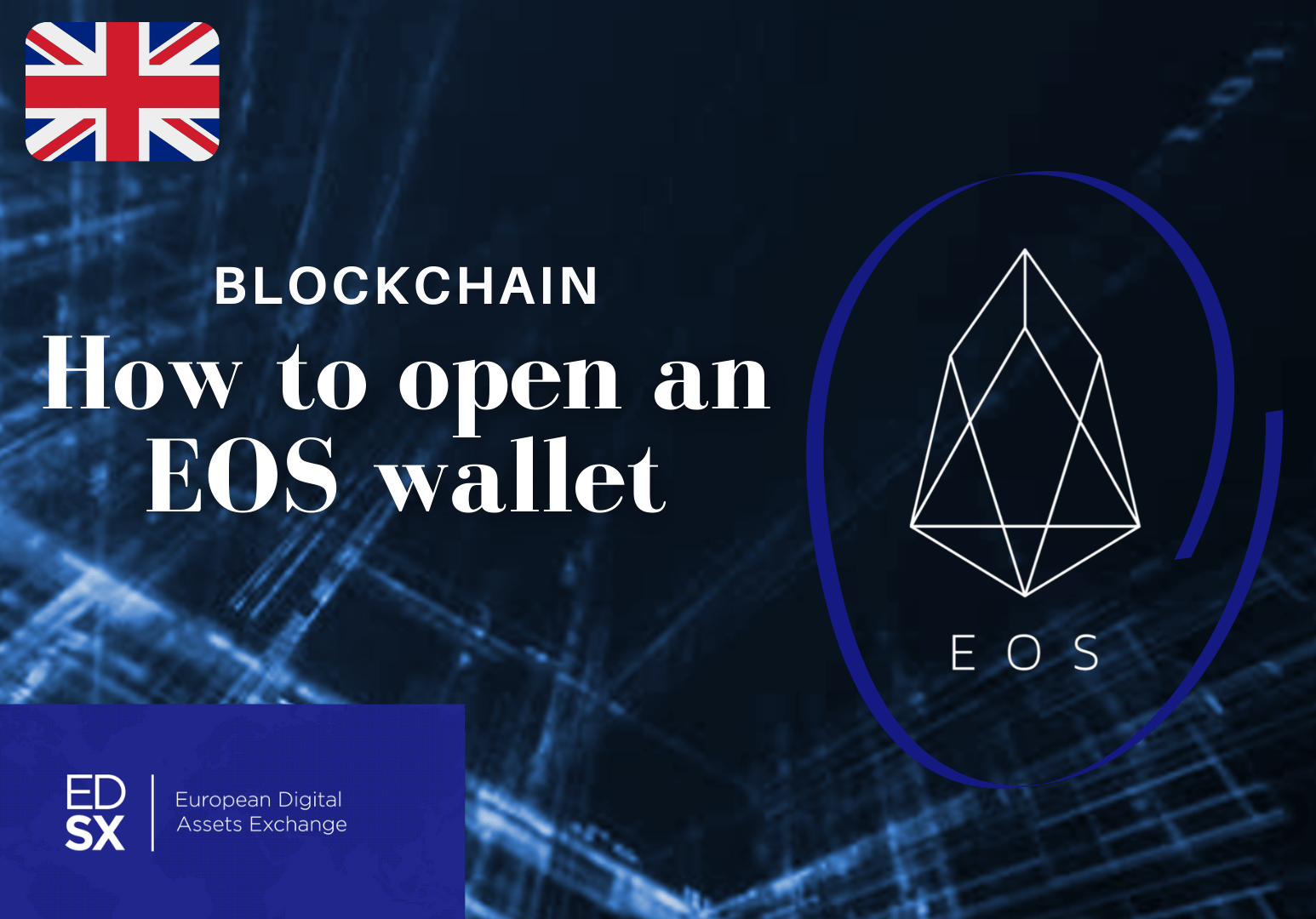Welcome to our EOS wallet tutorial, where we will guide you through setting up and using an EOS wallet. If you are new to cryptocurrency, digital asset investments or looking to get started with EOS, this tutorial will teach you everything you need to know about choosing an EOS wallet, creating an account, and securing your private keys. By the end, you’ll feel comfortable safely storing and managing your EOS on the blockchain. Let’s get started by exploring your EOS wallet options so you can select one to get set up.
What’s EOS?
It stands for Electro-Optical System. Based on blockchain technology, it supports decentralized applications on a commercial scale.
EOS cryptocurrency tokens use as a payment system on the network, whose ecosystem composes of two key elements: the EOS.IO software and EOS tokens:
- EOS.IO is akin to the operating system of a computer. It manages and controls the EOS blockchain network. The software uses blockchain architecture for vertical and horizontal scaling of DApps.
- The EOS token is the cryptocurrency of the EOS network.
EOS is usually seen as a direct competitor to Ethereum, with ambitions to be bigger, better, and faster. Yet, while Ethereum reportedly can handle 15 transactions per second, EOS is aiming for millions of transactions per second.
EOS has key usability features—including a web toolkit for interface development, self-describing interfaces, self-describing database schemas, and a declarative permission scheme.
If you’d like to know more about Electronic Wallet, we suggest to take a look at our previous article here:
https://www.edsx.ch/blog-news/how-to-open-an-electronic-wallet
In short, these are the main features:
- Digital wallets are financial accounts that allow users to store funds, make transactions, and track payment histories by computer.
- These pieces of software may be included in a bank’s mobile app, or as a payment platform like PayPal or Alipay.
- Digital wallets are also the main interface for using cryptocurrencies such as Bitcoin.
Public Key
Both the public key and the private key are tools that ensure the security of the crypto economy.
Main features:
- A public key facilitates transactions between parties by allowing users to receive cryptocurrencies in their accounts.
- When first initiating a transaction, users receive a private key and a public key.
- The public key verifies the digital signature, proving ownership of the private key.
Private Key
In cryptocurrency, private keys sign transactions and prove ownership of a blockchain address.
Main features:
- A private key is a secret number, similar to a password, that is used in cryptography and cryptocurrency.
- A private key is a large, randomly-generated number with hundreds of digits. For simplicity, people usually represent them as strings of alphanumeric characters.
- A cryptocurrency wallet consists of a set of public addresses and private keys. Anyone can deposit cryptocurrency in a public address, but funds cannot be removed from an address without the corresponding private key.
- Private keys represent final control and ownership of cryptocurrency. It is vitally important to prevent one’s private keys from being lost or compromised.
Active Key
These are the keys that you should use for your daily operations. This private key will allow you to: stake/unstake, make transfers, change Active Keys and many other features.
Difference between Owner Key and Active Key: only a few transactions require the Owner’s authority. Access to the private key for the Owner permission will allow access and make actions on an account. If the Owner Key is exposed, then the account may be compromised. On the other hand, Active permission is more restricted. It is used for transferring funds, voting for block producers and making other high-level account changes.
EOS Key Generator
https://github.com/Nadejde/eos-token-sale
This will generate a private and public key pair for the EOS chain. The code is not mine. It is forked from the code the EOS team built. The difference is that this works in any browser without web3 dependency. It will work in any browser and you do not need any plugins. I have also removed everything else except the key generation bits.
EOS Account
https://eos-account-creator.com/
This website allows you to create an EOS account if you do not have one yet.
Some of the FAQs from the website:
WHY DO I NEED THIS SERVICE?
Only someone with an existing account creates new Eos accounts. If you have a friend who has an EOS account, you can ask him to create one for you. If you do not, this website can be your friend for a small fee.
HOW MUCH DOES IT COST?
The cost of one EOS account is currently USD 4.76 when paid with cryptocurrencies, USD 6.46 when paid with credit card and 0.5 EOS when paid with EOS. The price includes 0.2 staked EOS that will be delegated to your account and 4 KB of RAM. To make sure you have enough CPU resources in your new account, we lend you roughly 3 EOS worth of CPU bandwith from REX, which will be yours for 30 days.
IS THIS WEBSITE SAFE TO USE?
Yes. You generate the keys safely offline and only use your public keys on the website. Public keys are safe to share. The source code is on GitHub and it allows auditing. This website’s activity allows checking on the EOS blockchain. This tool uses the EOS account to generate new accounts and its activity allows checking in any block explorer. This tool generates new accounts using the EOS account and allows checking its activity in any block explorer. If you have further questions, please get in touch through our telegram group.
WHY DO I NEED TWO KEYS, OWNER AND ACTIVE?
The active key is the one you will use for daily operations, such as DApps interaction or money transfers. This would be the key that you will need import into your favorite wallet or Scatter (like, for example Anchor). If someone compromises this key, you will be able to regain control of your account by using the owner key and canceling outgoing transfers that have not gone through yet.
The owner key is extremely important as whoever holds it is the real owner of the account. It will be necessary if you want to transfer the control of the account to someone else and to change your account keys. In addition, you can prove ownership of your account with the owner key if your active key gets compromised. This is the reason why you should generate this key in an offline key generator program and save it in cold storage.
For the complete list, click here: FAQ
Create your Account

STEP ONE

In the field “Choose Account Name” you should type up to five digits.
You can also generate it randomly with the “I’m feeling lucky” button.
STEP TWO

You can also select “Help me generate those keys”, and it will look like this (example):

STEP THREE

Select your payment of choice and check the box below:

Once you complete all the steps, you will have your very own EOS wallet!

Based in Zug, the platform is fully compliant with all Swiss laws related to financial intermediaries, banking, anti-money laundering, and organized trading facilities. Among its core values, there are innovative solutions through blockchain technology, which ensures security and liquidity.
EDSX is the first platform in Europe with primary and secondary markets for both institutional and retails. EDSX is a pioneering platform that employs the world’s leading technology to globally list security tokens in both primary and secondary markets, listing digital securities of real financial instruments to the public with a decentralized peer-to-peer exchange. Our goal is to fully engage every aspect of the financial revolution.
Do you have a question for us?
Send your query here:
[email protected]